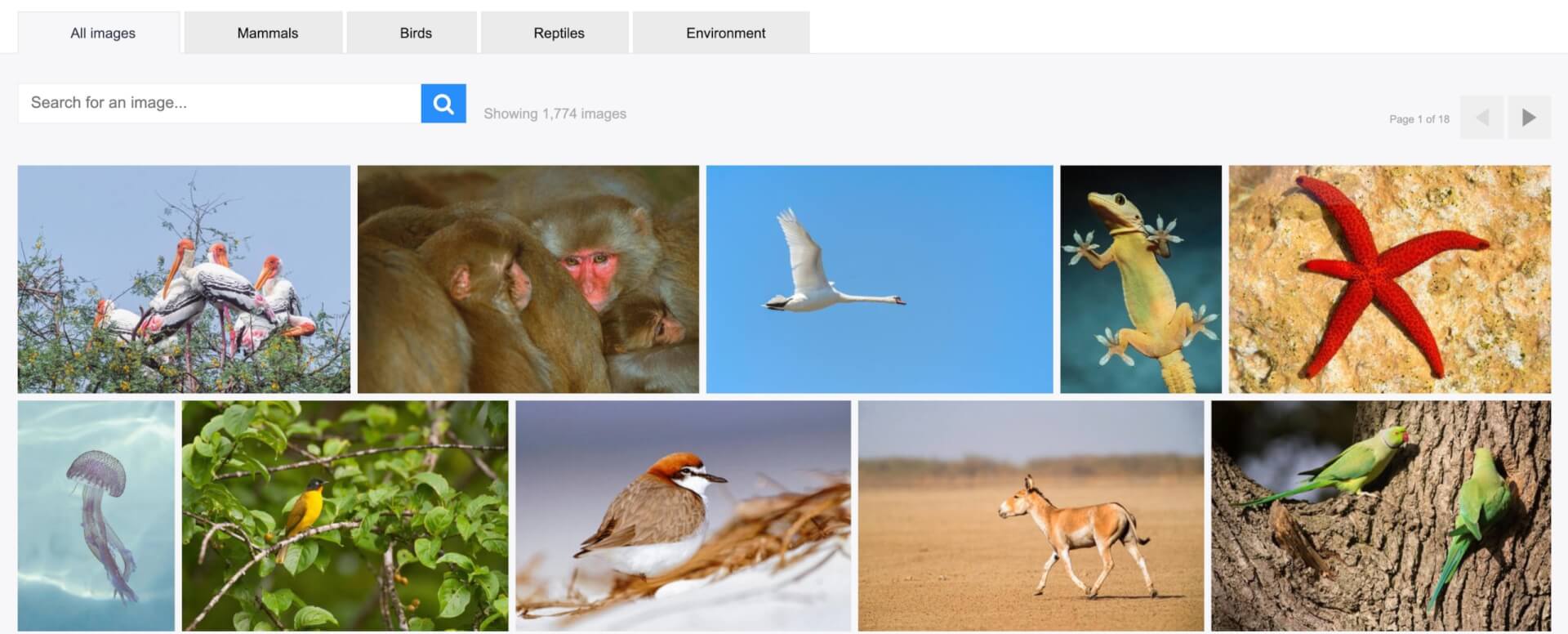When it comes to selling stock photography, there are always two questions that get asked the most. They are:
- What should I shoot?
- How can I get more people to see my images?
The great thing is, we have contributor tools to help you answer both of these questions. With our What Should I Shoot? tool, you’ll get guidance on what our users are searching for in the Alamy library based on the latest search data. It’s a great way to keep your finger on the pulse and meet new demands.
As for self-promotion, you have access to the Alamy Portfolio page that gives you a customisable page you can build and share. You can organise your portfolio into themed collections, group them based on a photo series, or even categorise them into stories. If it’s well presented, we’ll point customers to your portfolio.
So we’d encourage all of you build your pages to improve your promotion opportunities, but first, here’s a quick run-through of the main features.
Cover image, profile pic, name and bio
As you’d imagine, this is your first opportunity to give your page a unique look. Pick a cover image from your collection, add your name, choose a profile pic and write yourself a short bio to introduce your collection. You can edit and update this any time.
Portfolio curation and galleries
As a default, your images within the “All images” section will be displayed in order of date uploaded, with your most recent images showing on the first page. We understand though that you might want to re-arrange that, so you’ve got the option to move images around using the drag and drop feature, and for images that are further down in your collection, you can search for them and move them to the top of the pile. This allows you to get your front page to look exactly as you want it to.
For a more “fixed” gallery, you can add additional sections to your portfolio via the tabbed section at the top of the images display. These can be built around any theme you choose; you might want to curate galleries based around the seasons, styles of photography or built around a particular project – it’s up to you. Search within your collection and add them to each section as you see fit.
Sharing
You can choose to share your portfolio as a whole or as individual galleries. You’ll get a link that will take users directly to the area of your portfolio you want to promote. When sharing a link to your entire portfolio, you can create a unique link formatted as “https://www.alamy.com/portfolio/[your portfolio name]” – this will be unique to you and once chosen, cannot be changed so please choose carefully!
Editing your page
You can edit and update your Alamy Portfolio at anytime, as long as you are logged in while viewing your page. If you want to view the portfolio without the editing options, you can either log out and navigate to the page or just click the “view as public” button.
A couple of things to note
- Modifying the image order within your Portfolio page will not influence where your images are placed within customer searches
- Your Alamy Portfolio page will not be viewable to anyone without the link to it. You can chose to turn your page off completely from your dashboard if you so wish. Your Alamy Portfolio page will not be accessible from the image details page at this time but may well be in the future.
We hope to be able to share links to your portfolios via social media and also, we want to send customers directly to the best looking collections and galleries over time. Please keep us updated with the galleries you create via Twitter, The Forum or via email.
As always, we welcome your feedback and will work to make incremental improvements and updates as time goes on. For now though, we can’t wait to see what you do with your Alamy Portfolios!